How do I post a picture?
Page 1 of 1
 How do I post a picture?
How do I post a picture?
Adding a picture to your post is easy!
If your picture is already online:
1. Click the image icon in the row of images above
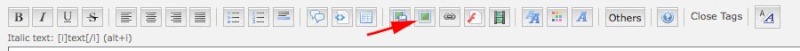
2. Paste the URL of the picture into the text field in the popup window.
3. Press OK
If your picture is on your computer:
1. Click the host an image icon in the row of images above

2. Select the File Radio Button
3. Click the Browse button
4. Select the picture you would like to post from your computer
5. Click the Host It button
6. Copy the line of code from the Image text box and paste it into your post.
7. Click the host an image button again to close the popup window
If your picture is already online:
1. Click the image icon in the row of images above
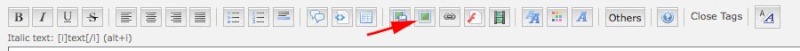
2. Paste the URL of the picture into the text field in the popup window.
3. Press OK
If your picture is on your computer:
1. Click the host an image icon in the row of images above

2. Select the File Radio Button
3. Click the Browse button
4. Select the picture you would like to post from your computer
5. Click the Host It button
6. Copy the line of code from the Image text box and paste it into your post.
7. Click the host an image button again to close the popup window
Erica- Admin
- Posts : 1
Join date : 2009-12-18
Age : 42
Location : Atlanta, GA
Page 1 of 1
Permissions in this forum:
You cannot reply to topics in this forum|
|
|
